•About Me
- Jenni
- My name is Jenni. I've been PSPing for a few years now & I love it! Been with my boyfriend since 2004. Our animals are our children at the moment. Hope you enjoy my tutorials!
•Labels
- Aguila Dorado (3)
- Akkasshaa (2)
- Al Rio (1)
- Alex Prihodko (2)
- Alexander McMillan (8)
- Amy Matthews (2)
- Andrea Ale (1)
- Andy Cooper (6)
- Anna Marine (1)
- Arthur Crowe (11)
- Barbara Jensen (1)
- blogger (1)
- Carpe Diem (1)
- CDO (4)
- Celinart (5)
- custom (1)
- Danny Lee (10)
- Dark Yarrow (1)
- Dees'Sign Depot (1)
- Di_Halim (5)
- Dran Design (2)
- Elias Chatzoudis (10)
- English Rose Designs (1)
- Exclusive (1)
- FTU (13)
- Gary Rudisill (6)
- GraphFreaks (4)
- Heartfelt Perfections (4)
- Ismael Rac (12)
- Jamie Kidd (1)
- Jay Trembly (1)
- Jennifer Janesko (1)
- Jose Cano (6)
- Justice Howard (1)
- Kaci McVay (1)
- Kate Miller (1)
- Keith Garvey (9)
- Kizzed By Kelz (1)
- Lady Mishka (4)
- layout (1)
- Marc Duval (1)
- Mark Wasyl (2)
- Martin Abel (3)
- Misticheskaya (15)
- Natalia NZ (1)
- No Scraps (1)
- Pandora Creations (7)
- PFD (1)
- Pin-Oops (6)
- Pinuptoons (5)
- PTU (199)
- S&CO (46)
- Screaming Demons (2)
- Scripting (1)
- Sebastien Serrano (5)
- Serg Grafik (1)
- Skullified Scrapz (6)
- SkyScraps (3)
- Snowbunny (1)
- Sonia Roji (1)
- Spazzd Art (8)
- The Hunter (11)
- Toriya (3)
- TPP (1)
- Tyson McAdoo (1)
- Verymany (8)
- wishlist (1)
- Zlata_M (7)
Cancelled
21:33 | Posted by
Jenni |
Edit Post
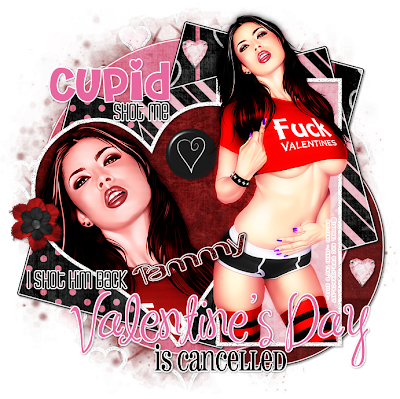
This tutorial is written for those
that have a working knowledge of PSP.
Supplies needed:
PSP X2 (any version will work)
Tube of choice
I used the beautiful artwork of Ismael Rac
To purchase a license to use his artwork, please visit his store
Template 159 by Deb. You can get it from her blog here.
Scrap kit by TammyKat called Be Still My Heart
available for purchase at Pimp My Tags W/ Scraps
Font of choice. I'm using You & Me & Everyone Else
Filters:
Eye Candy 4000 - Gradient Glow
Let's get started
Open CBN_Template159, delete copyright layer
Select layer 11 - selections - select all - float - defloat
Open red folded paper & copy/paste
Selections - invert - delete - select none
Add gradient glow & dropshadow of choice
Select layer 10 - selections - select all - float - defloat
Open pink worn paper & copy/paste
Selections - invert - delete - select none
Add gradient glow & dropshadow of choice
Select layer 9 - selections - select all - float - defloat
Open pink dot paper & copy/paste
Selections - invert - delete - select none
Add gradient glow & dropshadow of choice
Select layer 8 - selections - select all - float - defloat
Open heart paper 2 & copy/paste
Selections - invert - delete - select none
Add gradient glow & dropshadow of choice
Select layer 7 - selections - select all - float - defloat
Open pink stripe paper & copy/paste
Selections - invert - delete - select none
Add gradient glow & dropshadow of choice
Select layer 6 - selections - select all - float - defloat
Open heart flwr paper & copy/paste
Selections - invert - delete - select none
Add gradient glow & dropshadow of choice
Select layer 5 - add noise & dropshadow of choice
Select layer 4 - selections - select all - float - defloat
Open red worn paper & copy/paste
Selections - invert - delete - keep selected
Open close up of tube & copy/paste/delete
Select none
Duplicate tube layer - add gaussian blur
Change blend mode to soft light
Change blend mode of original to luminance legacy
Select layer 3 - add noise & dropshadow of choice
Open red flower - resize - position - dropshadow
Open black brad - position - dropshadow
Open heart diamond - position - dropshadow
Duplicate & position
Open tube & copy/paste
Duplicate tube layer - add gaussian blur
Change blend mode to overlay
Dropshadow original tube layer
Add mask of choice
Add name & proper copyright info
Crop & resize tag if needed
Merge visible & save as .png
This tutorial was written on January 27, 2012 by Jenni
Any resemblance to any other tutorial is purely coincidental
Labels:
Ismael Rac,
PTU
Subscribe to:
Post Comments (Atom)





0 comments:
Post a Comment